Strobe's padding posted May 2017
Let me re-introduce STROBE: it's a protocol framework based on the Duplex construction. It's kind of the symmetric part of TLS if you will, where everything depends on what happened previously. Kind of like when Noise uses the hash of the entire transcript to derive new keys.
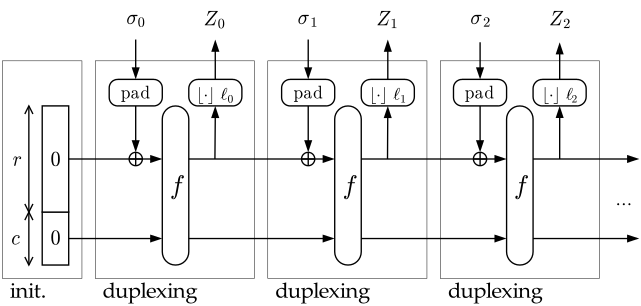
You can do different things with different "operations". Encrypt some plaintext, generate some MAC, generate some random numbers, etc... These different operations can be combined to form a protocol, or can be used as stand-alone in your logic. This is one of the beautiful aspect of STROBE (heavily based on the beauty of Keccak): it provides you with numerous primitives with only a few APIs, and thus a very small source code: count 1,046 lines of code for the current reference implementation in C.
But like anything based on Keccak, you need a padding and it has to be complicated :)
Duplex Calls
The initialization of a Strobe object is done with cSHAKE by XOR'ing this data: [1,self.R,1,0,1,12*8, "STROBEv1.0.2"] then permuting the state.
After the initialization, for every duplex call (before a permutation happens) a padding is applied. This successfully allows series of duplex call to be seen as one cSHAKE call. The rest of this article explains how duplex calls work. These duplex calls are made of potentially multiple operations combined with a padding function, which in STROBE is a combination of cSHAKE's padding and STROBE's own padding.
if we just started an operation:
[old_begin, flag, data up until the block size (strobe.R)]flag is one byte computed from:
- The direction of the message when sending or receiving data (I_0).
- The type of operation.
old_begin is the start of the last operation in the current block. It can be seen as the pos_begin of the previous operation. It is computed as:
- If we're starting an operation in a new block:
0. The older operation happened in a previous block. - If we’re starting an operation in the same block as the previous operation: the starting position of the previous operation in the current block.
if we have already started an operation:
[data up until the block size (strobe.R)]when a permutation is called (forced or because we reached the blocksize) append:
[pos_begin, cSHAKE's padding = 0x04, 0x00 ... 0x00, 0x80]pos_begin is the start of our operation in the current block, it is computed as:
- If we're starting the operation on a fresh block:
1. (At index 0 is the valueold_beginwhich can be seend as the padding of the previous operation.) - If we've already started the operation and already ran F once:
0, indicating that the operation started in a previous block. - if we're starting the operation, and we're in the same block of another operation: the position of the new operation (which starts at the flag, not the old_begin)
Examples
Example 1: the second operation starts on a new block
block1[old_begin=0, flag, data_1, ..., data_R-2, pos_begin=1, padding= 0x04, 0x80] // the first operation takes more than one block
block2[data_R-1, pos_begin=0, padding=0x04, 0, ..., 0, 0x80] // end of the first operation (and forced permutation)
block3[old_begin=0, flag, data_1, ..., data_R-3, pos_begin=1, padding=0x04, 0, 0x80] // start of the second operationExample 2: the second operation starts on the same block as the previous operation
block1[old_begin=0, flag, data_1, ..., data_R-2, pos_begin=1, padding= 0x04, 0x80] // the first operation takes more than one block
block2[data_R-1, old_begin=1, flag, data2_1, pos_begin=2 , padding=0x04, 0, ..., 0, 0x80] Example 3: three operations in the same block
block1[old_begin=0, flag, data_1, ..., data_R-2, pos_begin=1, padding= 0x04, 0x80] // the first operation takes more than one block
block2[data_R-1, old_begin=1, flag, data2_1, pos_begin=2 , old_begin=2, flag, data3_1, pos_begin=5, padding=0x04, 0, ..., 0, 0x80]
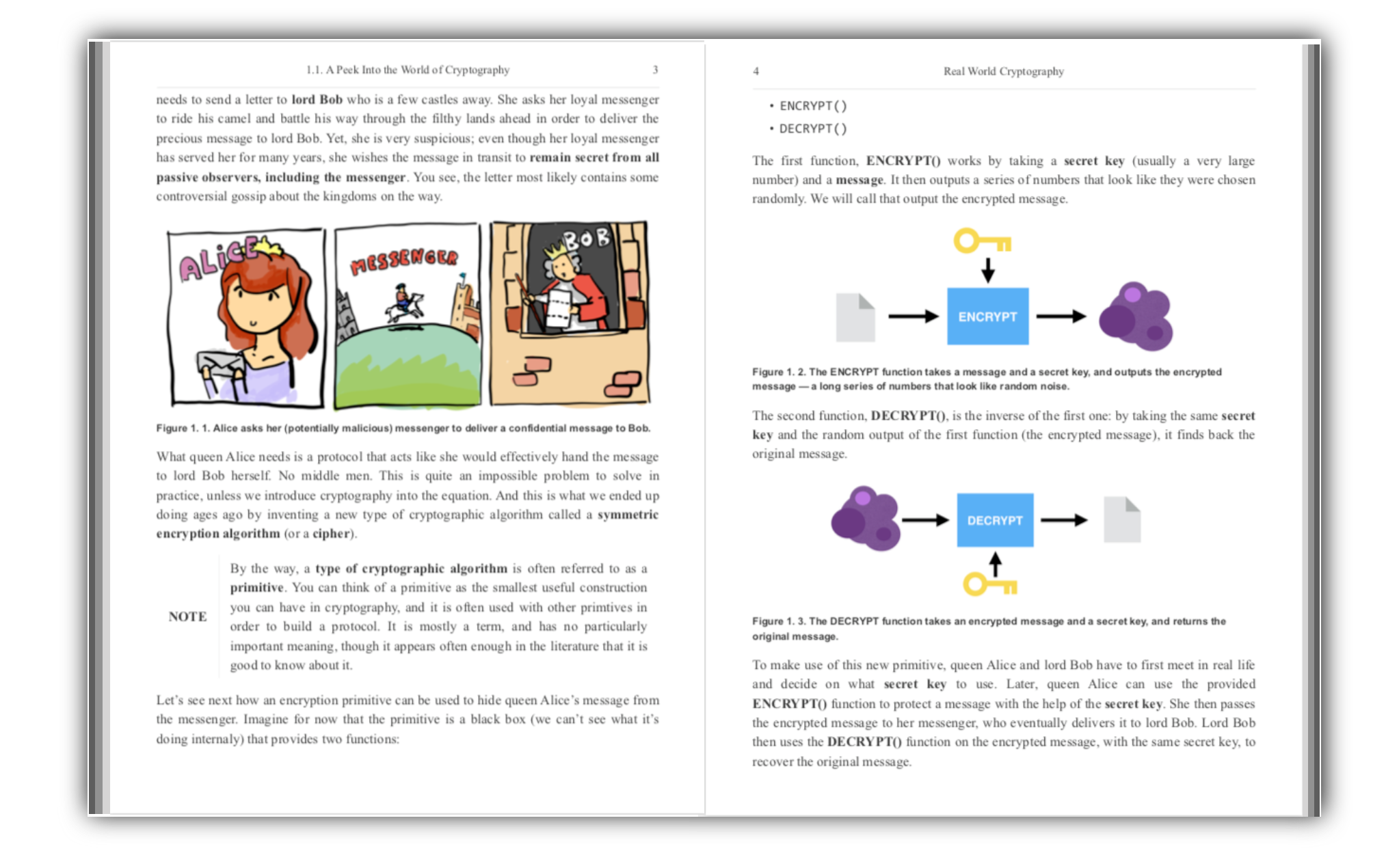
Comments
leave a comment...