WTF are these security chips? posted April 2021
There seem to be a few interesting trends in “security via hardware” these days.
The first trend is root-of-trust chips. Integrated TPM-like chips that are like crypto Swiss Army knives as they offer many functionalities out of the box. They resemble discrete TPMs but are instead implemented as coprocessor to the main processor. This makes these newer chips more resistant to physical MITM attacks (as discrete TPMs simply use a bus to communicate with other components). If you don’t know what a TPM is, it’s just a device that performs cryptographic operations and generally sits somewhere on your motherboard. Examples of these integrated security chips are Microsoft’s Pluton and Apple’s secure enclave.
The second trend is confidential computing. There are two types of specialized hardware here:
- Programmable integrated secure processors; these are similar to the root-of-trust chips, except that they are programmable: you can push code there and run it in a separate trusted execution environment (TEE). It’s pretty useful for applications that require a trusted computing base (TCB); a core program whose security is critical and that does not need to trust the rest of the system. It’s also useful in “cloud scenarios” where you want to run some computation on a remote machine but want to make sure it runs it correctly. Think about Intel SGX, or ARM TrustZone.
- Confidential VMs; imagine a hardware hypervisor that can run VMs as enclaves. This is usually much more practical than the enclave created by SGX, as you don’t need to write custom code and there are no memory limitation. But it is not clear to me how much security you lose against physical attacks by doing this (especially when papers like this one seem alarming). AMD SEV does this, and both Azure and GCP have started offerings to leverage this technology.
It can be hard to understand the difference between all these types of specialized hardware, the attacks they prevent, and the features they unlock. But essentially, here’s how I think about the two kinds: they all do great against software attacks (minus complex cryptographic attacks), they both aren’t the best tool in the box against a motivated physical attacker (HSMs are “better”), and only confidential computing cares about custom user code.
But it’s easier to understand the difference by looking at some examples. As I only touch on protocols, you can simply imagine these chips as creating a blackbox for code and data that others can’t see and touch (even with a debugger).
Protecting keys and data with a secure enclave
The simplest use case for hardware security chips is to protect data. To protect keys, it’s easy: just generate them in the secure chip and disallow extraction. If you need ‘em, just ask the secure enclave to perform crypto operations with them. To protect data? Encrypt it! That concept is called file-based encryption (FBE) if you’re encrypting individual files, and full-disk encryption (FDE) if it’s the whole disk. FDE sounds much better, as it’s all or nothing. If you're under the shower and you wet your hair a little, you know you'll have to wash them. That’s what most laptops and desktops use.
In practice, FDE is not that great though: it doesn't take into account how we, human beings, use our devices. We often leave them locked, as opposed to turned off, so that background functionalities can keep running. Computers deal with this by just keeping the data-encryption key (DEK) around, even if your computer is locked. Think about that the next time you go to the restroom at Starbucks, leaving your locked computer unattended. Phones do it a bit better by encrypting different types of files depending on if your phone is locked or turned off. It sounds like a good solution, but Zinkus et al. showed that it’s not that great either.
If done well, this is how you typically hear about disk encryption in the news:
A couple of months ago the highly-publicised case of Apple vs. FBI brought attention to the topic of privacy - especially in the context of mobile devices. Following the 2015 San Bernardino terrorist attack, the FBI seized a mobile phone belonging to the shooter, Syed Farook, with the intent to search it for any additional evidence or leads related to the ongoing investigation. However, despite being in possession of the device, the FBI were unable to unlock the phone and access its contents.
Of course, the user should be authenticated before data can be decrypted. This is often done by asking the user for a PIN or password. A PIN or password is not enough though, as it would allow simple brute-force attacks (especially on 4 or 6-digit PINs). In general, solutions try to tie the DEK to both a user credential and a symmetric key kept on the enclave.
What’s that symmetric key? We all know that you can’t hardcode the same key in every device you produce. This is dumb. You end up with attacks like DUHK where thousands of devices are found hardcoding the same secret (and pwning one device breaks all of them). The solution is a per-device key that is either burned into the chip during manufacturing, or created by the chip itself (so-called physically unclonable functions). For example, each Apple secure enclave have a UID, each TPM has a unique endorsement key and attestation key, each OpenTitan chip has a creator root key and an owner root key, etc.
A randomly generated UID is fused into the SoC at manufacturing time. Starting with A9 SoCs, the UID is generated by the Secure Enclave TRNG during manufacturing and written to the fuses using a software process that runs entirely in the Secure Enclave. This process protects the UID from being visible outside the device during manufacturing and therefore isn’t available for access or storage by Apple or any of its suppliers. sepOS uses the UID to protect device-specific secrets. The UID allows data to be cryptographically tied to a particular device. For example, the key hierarchy protecting the file system includes the UID, so if the internal SSD storage is physically moved from one device to another, the files are inaccessible.
To prevent brute-force attacks, Apple’s secure enclave mixes both the UID key and the user PIN with a password-based KDF (password-hashing function) to derive the DEK. Except that I lied: to allow user to change their PIN quickly, the DEK is actually not derived directly, but instead encrypted by a key-encryption key (KEK).
Secure boot with a root-of-trust secure chip
When booting your computer, there are different “stages” that will run until you finally get to the screen you want. One problem users face are viruses and malwares, and these can infect the boot process. You then run on an evil operating system… To protect the integrity of boot, our integrated secure chips provide a “root of trust”, something that we trust 100% and that allows us to trust other stuff down the line. This root of trust is generally some read-only memory (ROM) that cannot be overwritten, and it’s also called one-time programmable memory as it was written during manufacturing and can’t be changed anymore. For example, when powering up a recent Apple device, the very first code that gets executed is inside the Apple’s secure enclave ROM (called Boot ROM). That boot rom is tiny, so usually the only thing it does is:
- Prepare some protected memory and loads the next image there (so-called "boot code").
- Hash the image and verify its signature against the hardcoded public key in the ROM.
- Execute that code.
The next boot loader does the same thing, and so on until it gets to the device’s operating system. This is how updates that are not signed by Apple can’t be installed on your phone.
Confidential Computing with a programmable secure processor
There’s been a new paradigm for the last years: the cloud; big companies running servers to host your stuff. Amazon has AWS, Google has GCP, and Microsoft has Azure. Another way to put this is that people are moving from running things themselves, to running things on someone else’s computer. This of course create some issues in some scenarios where privacy is important. To fix that, confidential computing attempts at offering solutions to run client code without being able to see it or modify its behavior. SGX primary use case seems to be exactly that these days: clients running code that the servers can’t see or tamper with.
One interesting problem that arise is: how can I trust that the response I got from my request indeed came from SGX, and not some impersonator. This is what attestation tries to solve. There are two kinds of attestation:
- local attestation, when two enclaves running on the same platform need to communicate and prove to each other that they are secure enclaves
- remote attestation, when a client queries a remote enclave and need to make sure that it was a legit enclave that produced the result from the request.
Each SGX chip is provided with unique keypairs at manufacturing time: the Root Sealing Keys. The public key part is then signed by some Intel certificate authority. So the first assumption, if we ignore the assumption that the hardware is secure, is that Intel is correctly signing public keys of secure SGX chips only.
With that in mind, you can now obtained a signed attestation, from Intel's CA, that you're talking to a real SGX enclave, and that it is running some code (at least a proof of its digest), etc.

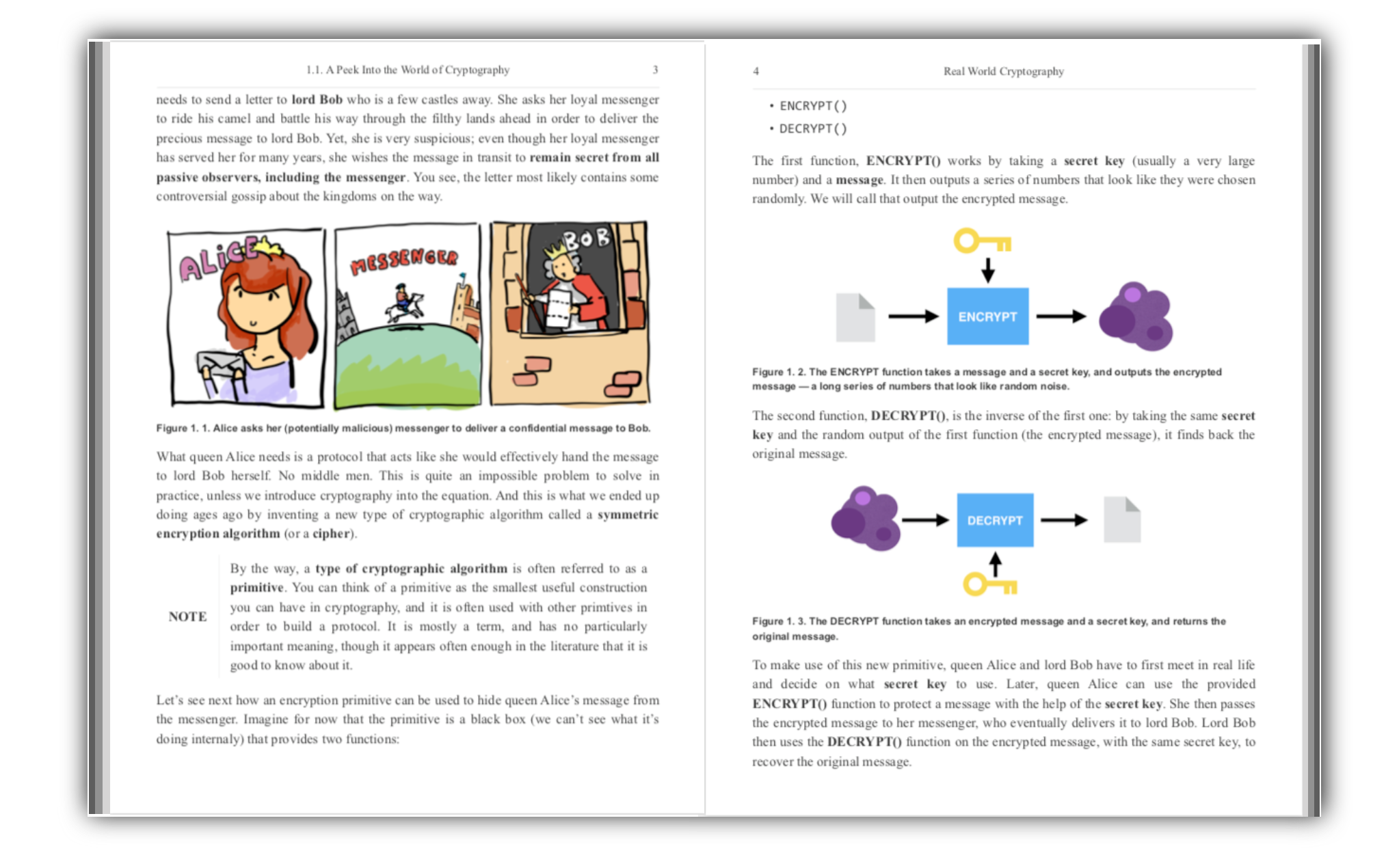
Comments
leave a comment...